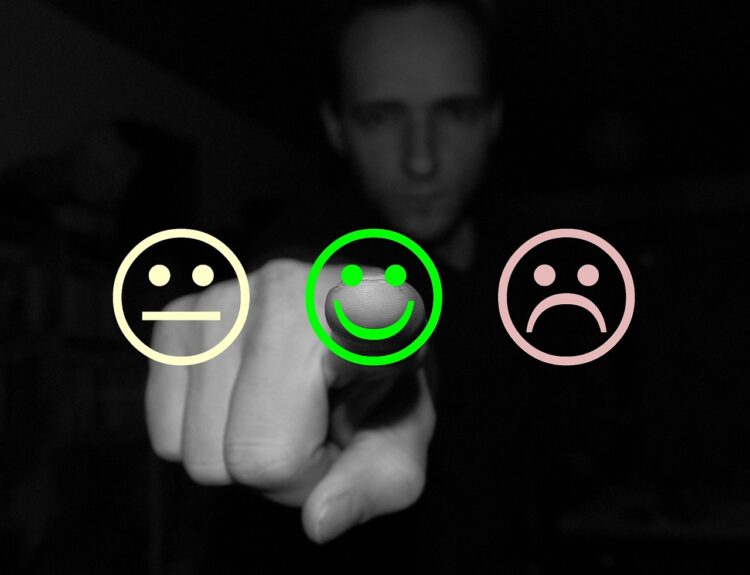Google Ads Performance Max campaigns represent a significant evolution in digital advertising, offering businesses a powerful way to maximize their reach and performance. Understanding how to set up these campaigns correctly can make a substantial difference in achieving marketing goals. This guide provides comprehensive insights into Performance Max campaigns, ensuring you have the knowledge to leverage this tool effectively.
What is Performance Max?
Performance Max is a goal-based campaign type in Google Ads that allows advertisers to access all Google Ads inventory from a single campaign. It uses Google’s machine learning to optimize performance across various channels, including YouTube, Display, Search, Discover, Gmail, and Maps. By automating targeting and delivery, Performance Max aims to drive more conversions and value for your business.
What is Different About PMax?
Unlike traditional campaign types, Performance Max leverages Google’s machine learning to automatically serve the most relevant ads to the right audience at the right time. The key differences include:
- Unified Campaign Management: Manage and optimize across all Google networks from one campaign.
- Machine Learning Optimization: Uses advanced algorithms to improve ad performance in real-time.
- Automated Creative Optimization: Automatically combines your assets to create the most effective ads.
Why Use Performance Max Campaigns?
Performance Max campaigns offer several compelling benefits:
- Increased Reach and Visibility: Access the full spectrum of Google Ads inventory.
- Improved Performance: Machine learning-driven optimization enhances ad delivery and effectiveness.
- Simplified Campaign Management: Streamlined setup and management save time and effort.
- Enhanced Insights: Detailed performance insights and data-driven recommendations.
For instance, businesses like [Example Company] have reported a 30% increase in conversion rates after switching to Performance Max campaigns.
Upgrading from Smart Shopping Campaigns
Transitioning from Smart Shopping Campaigns to Performance Max is a seamless process. Follow these steps to ensure a smooth upgrade:
- Prepare Your Assets: Gather and organize all the necessary assets, including images, videos, headlines, and descriptions.
- Create a New Campaign: In Google Ads, select “New Campaign” and choose “Sales” or “Leads” as your goal.
- Select Performance Max: Choose Performance Max as your campaign type.
- Define Conversion Goals: Set up conversion tracking and define your primary and secondary conversion goals.
- Build Asset Groups: Create asset groups by combining your assets. Google will use these to generate ads across various channels.
- Set Up Audience Signals: Define your target audience using audience signals to improve targeting accuracy.
- Launch and Monitor: Launch your campaign and monitor its performance regularly, making adjustments as needed.
Campaign Structure
Structuring your Performance Max campaigns properly is crucial for success. Here are the key components:
- Campaigns: Start by defining your overall campaign objective, such as driving sales or generating leads.
- Ad Groups: Group your ads based on specific themes or products to ensure relevance.
- Asset Groups: Combine different types of assets (text, images, videos) into asset groups that Google will use to create ads.
Conversion Goals
Setting clear and accurate conversion goals is vital. Follow these steps to set them up:
- Define Your Goals: Determine what constitutes a conversion for your business, such as purchases, sign-ups, or phone calls.
- Set Up Conversion Tracking: Use Google Tag Manager or Google Analytics to track conversions accurately.
- Assign Values: Assign values to different types of conversions to measure their impact on your business.
Accurate tracking allows Google’s machine learning to optimize your campaigns effectively.
Audience Signals
Audience signals help Google identify and target the right users. To use them effectively:
- Define Your Audience: Use data from your customer base to create audience segments.
- Leverage First-Party Data: Utilize your own data, such as email lists or website visitors, to create custom audiences.
- Use Google’s Data: Combine your data with Google’s audience insights to enhance targeting accuracy.
Asset Groups
Creating effective asset groups involves:
- Diverse Assets: Include a mix of images, videos, headlines, and descriptions.
- Consistency: Ensure that all assets align with your brand message and campaign goals.
- Optimization: Regularly review performance data and optimize assets for better results.
Ad Formats
Performance Max supports various ad formats, including:
- Text Ads: Simple yet effective for search networks.
- Image Ads: Visually appealing and effective for display networks.
- Video Ads: Engage users on YouTube and other video platforms.
Ensure that your ads are visually appealing and align with your brand message.
Budget and Bidding Strategies
Allocating budget and choosing the right bidding strategy are crucial. Consider these strategies:
- Target CPA (Cost Per Acquisition): Focuses on getting as many conversions as possible at a specific cost.
- Maximize Conversions: Aims to get the highest number of conversions within your budget.
- Target ROAS (Return on Ad Spend): Optimizes to achieve a specific return on ad spend.
Adjust your budget and bidding strategies based on campaign performance.
Creative Best Practices
Effective ads are crucial for campaign success. Follow these best practices:
- Compelling Headlines: Write clear and engaging headlines that capture attention.
- High-Quality Images and Videos: Use high-resolution images and professional videos.
- Consistent Branding: Ensure all creative elements align with your brand identity.
Setting Up Tracking and Measurement
Accurate tracking and measurement are essential. Here’s how to set it up:
- Google Analytics: Integrate your Google Ads account with Google Analytics for detailed insights.
- Google Tag Manager: Use Tag Manager to manage and deploy tracking tags.
- Conversion Tracking: Set up conversion tracking to measure campaign performance accurately.
Performance Metrics to Monitor
Monitor these key metrics to evaluate campaign success:
- Conversion Rate: Measures the percentage of users who convert.
- Cost Per Conversion: Indicates how much each conversion costs.
- Return on Ad Spend (ROAS): Measures the revenue generated for every dollar spent.
Regularly analyze these metrics and make adjustments as needed.
Common Mistakes to Avoid
Avoid these common pitfalls:
- Neglecting Audience Signals: Failing to define your audience can lead to ineffective targeting.
- Ignoring Performance Data: Regularly review and optimize based on performance data.
- Inconsistent Branding: Ensure all creative elements align with your brand message.
Conclusion
Setting up Google Ads Performance Max campaigns the right way can significantly enhance your marketing efforts. By understanding the unique features, benefits, and best practices, you can create effective campaigns that drive conversions and maximize performance. Regularly monitor your campaigns, make data-driven adjustments, and leverage Google’s machine learning to achieve your marketing goals.