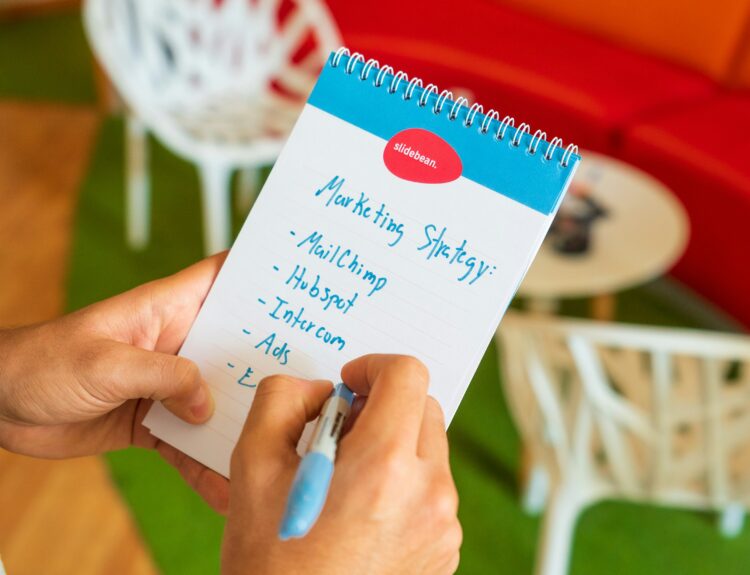Staying updated with the latest tools and technologies is crucial for advertisers and developers. Google Ads API v17 brings several new features and changes that impact resource usage policies, batch processing, and reporting capabilities. This article explores these updates, their implications, and how you can leverage them to enhance your advertising strategies.
Overview of Google Ads API v17
Google Ads API v17, the latest version released by Google, offers significant improvements and new features designed to streamline campaign management and improve performance insights. This update is essential for advertisers and developers aiming to optimize their use of Google Ads.
Why We Care About Google Ads API v17
Understanding and utilizing the updates in Google Ads API v17 is vital for several reasons. The new features and changes offer enhanced tools for managing campaigns, better reporting capabilities, and improved resource usage policies. These enhancements help avoid disruptions from deprecated features and policy changes, ensuring smooth and effective campaign management.
Key Changes in Google Ads API v17
Google Ads API v17 introduces several key changes aimed at improving user experience and performance. These include updates to resource usage policies, fixed page sizes, new reporting views, and enhancements in batch processing.
Resource Usage Policy Update
The resource usage policy update is a significant change in Google Ads API v17. To prepare for an upcoming policy change on June 17, 2024, two new values have been added to QuotaError. These values address instances of excessive resource consumption over a specified time period, helping manage and optimize resource usage effectively.
QuotaError Enhancements
With the addition of new QuotaError values, advertisers can now better handle instances of excessive resource consumption. This enhancement ensures that resources are used efficiently and within the allowed limits, preventing potential issues related to overuse.
Page Size Fixed at 10,000
In Google Ads API v17, the page size field is now fixed at 10,000. This means users can no longer pass a custom page size to GoogleAdsService.Search. Attempting to do so will result in a request error. This change standardizes the data retrieval process, ensuring consistency and reliability.
New Reporting Views
Google Ads API v17 introduces new reporting views, specifically the Campaign Aggregate Asset View and Channel Aggregate Asset View. These new views provide more detailed metrics on Performance Max and Search campaigns, enhancing reporting capabilities.
Campaign Aggregate Asset View
The Campaign Aggregate Asset View allows advertisers to gain deeper insights into their campaigns by aggregating asset data. This view helps in understanding the performance of various assets within campaigns, aiding in better decision-making and optimization.
Channel Aggregate Asset View
Similarly, the Channel Aggregate Asset View aggregates asset data across different channels. This view provides a comprehensive understanding of how assets perform across various channels, enabling more effective cross-channel campaign strategies.
Batch Processing Updates
Batch processing in Google Ads API v17 has received several updates to enhance efficiency and functionality. These updates include support for asset group operations and new request size limits.
Asset Group Operations
With the new support for setting MutateOperation.asset_group_operation in BatchJobService, advertisers can now batch process the creation and management of entire Performance Max campaigns. This capability streamlines campaign management, saving time and effort.
Request Size Limit
A new BatchJobError.REQUEST_TOO_LARGE error has been introduced for job requests exceeding 10,484,504 bytes. Advertisers must now divide large operations into smaller groups to avoid errors, ensuring smoother batch processing.
Other Notable Changes
In addition to the major updates, Google Ads API v17 includes several other notable changes that enhance functionality and usability.
Keyword Match Type Addition
The new Campaign.keyword_match_type field allows advertisers to set a keyword match type for all keywords within a campaign. This feature simplifies keyword management and ensures consistency across campaigns.
Ad Group Criterion Status
Primary status and primary status reasons have been added to AdGroupCriterion. These additions provide clearer insights into the serving status of ad group criteria and the reasons behind their status, facilitating better campaign monitoring and optimization.
New Shopping Product Report
Google Ads API v17 includes a new shopping product report corresponding to the Products page in the Google Ads UI. This report offers detailed insights into product performance, helping advertisers optimize their shopping campaigns.
Demand Gen Renaming
The term “Discovery” has been renamed to “Demand Gen” across all relevant fields, enums, and errors in Google Ads API v17. This renaming aligns terminology with the broader industry trends and improves clarity.
Implementing Google Ads API v17
Adopting Google Ads API v17 involves understanding the new features and changes, updating existing systems to accommodate these updates, and ensuring compliance with new policies. Advertisers and developers should review the API documentation thoroughly and plan their implementation strategy accordingly.
Best Practices for Using Google Ads API v17
To maximize the benefits of Google Ads API v17, advertisers should follow best practices such as efficient resource management, optimizing batch processing, leveraging new reporting views, and effectively using the keyword match type feature.
Resource Management
Efficient resource management is crucial to avoid issues related to excessive resource consumption. Advertisers should monitor their resource usage, adhere to the new policy updates, and utilize the new QuotaError values to manage resources effectively.
Optimizing Batch Processing
Batch processing can significantly streamline campaign management. Advertisers should take advantage of the new asset group operations support and adhere to the request size limits to ensure efficient and error-free batch processing.
Utilizing New Reporting Views
The new reporting views in Google Ads API v17 offer detailed insights into campaign performance. Advertisers should leverage these views to gain a comprehensive understanding of their campaigns and make data-driven decisions.
Keyword Match Type Strategies
Using the keyword match type feature effectively can improve campaign performance. Advertisers should set consistent keyword match types across campaigns and monitor their performance to optimize keyword strategies.
Monitoring Ad Group Criterion Status
Regular monitoring of ad group criterion status and reasons can help identify and address issues promptly. Advertisers should utilize the new primary status and primary status reasons to ensure optimal ad group performance.
Maximizing Shopping Product Reports
The new shopping product report provides valuable insights into product performance. Advertisers should use this report to analyze product data, identify trends, and optimize their shopping campaigns for better results.
Transitioning to Demand Gen
Adapting to the new “Demand Gen” terminology is essential for consistency and clarity. Advertisers should update their systems and strategies to reflect this change and ensure seamless transition.
Case Studies
Real-world examples of using Google Ads API v17 can provide valuable insights and practical tips. Advertisers should look for case studies that highlight successful implementations and strategies, helping them apply similar approaches to their campaigns.